Message us
General FAQ
Dinpa is a mobile application that will connect merchants of products and services with users. Merchants will display their products/services and users will be able to pre-pay in installments for those products. Users can make daily, weekly, and monthly payments towards a selected product. Users don’t get the item until they have completed all payments and merchant don’t get paid until the user has completed all payments. All funds will be held at the bank until payments are completed. Payments to merchants will be done 24 hours after payment is completed. Payments can be made through bank transfer, mobile money, or through Dinpa Wallet.
When payment is complete, however some merchants may offer the item/service after a certain amount has been paid
If you are not able to pay and If you have tried to “request for help” and didn’t get any, the only solution is to withdraw your funds
Dinpa will give you certain amount of time to make payment depending on the installment period
This means that you can add participants to purchase a product or service
When you click to purchase this product/service, a group purchase SYMBOL will appear for you to click on. When you click on it, it will allow you to add participants from your contact list. When you add participants, a link will be sent to either download the app and take you to the page where the purchase is being made. Participants will have to schedule their payment methods within the installment period.
The user who initiates the group purchase is the leader of this purchase, they will have to take over the payments or add another participant.
The leader will be alerted and the participant will be given a certain amount of time to make payment
When a purchase is complete, a “GIFT” symbol will be available for the user to click and send to a contact for them to redeem the product/service

User & Merchant FAQ
Yes, you may cancel after one or more installments. T&C apply
8% of the funds will remain with Dinpa for handling charges and admin
A maximum of 24hours
You will be able to reach out to the Merchant. Merchants will have a return policy for products they display on Dinpa
You will be asked to enter a new mode of payment or to give “new” card details
There will be an option in the settings for you to edit or enter new payment methods
In your account, there will be a button there for you to pay instantly. You may decide to choose the amount you wish to pay or to pay all at once.
In your “account” you will have an option to change payment deduction schedule
Merchants will have to reach out to Dinpa admin to discuss the reasons for contract termination. Dinpa will need to make sure that users have no pending purchases with the merchant before they can take their shop offline.
The Merchant doesn’t get anything when a user cancels their purchase